Firefox Game Turn Notifier
and RSS Play Risk Online
Keeping up with a lot of turns can really fill up your email inbox. Or sometimes a turn email can get lost in the fray.
Now there are two new ways to keep on top of your turns.
RSS Feed
Every player now has their own RSS feed. It looks like the example below:
https://www.majorcommand.com/Rss/UserGames_TurnDue.php?username=badorties
Keep in mind that you need to replace Badorties with your own username
Then just paste that into your RSS reader and you will get something like this (google reader).
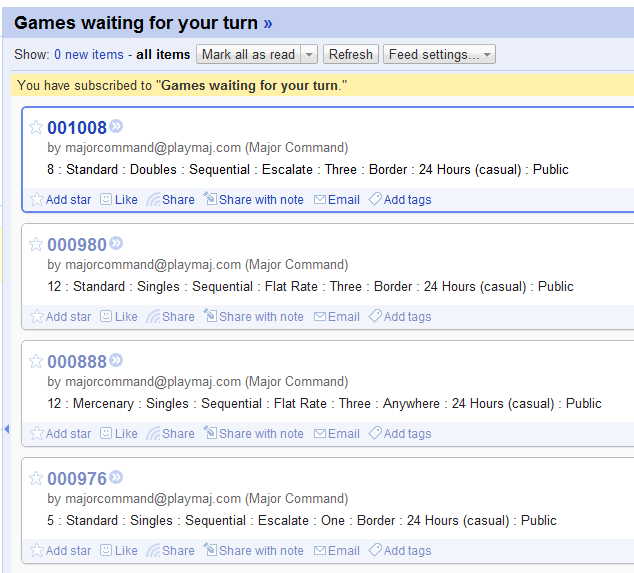
You can click any of those numbers to take you to the game.
Firefox Game Turn Notifier
If you need a more immediate way to get notified for your turns, then try this Firefox extension: Major Command Game Turn Notifier
After you install it, in Firefox go to Tools >>Addons >>Extensions and click Options on the Notifier. You can then put in your username, like so.
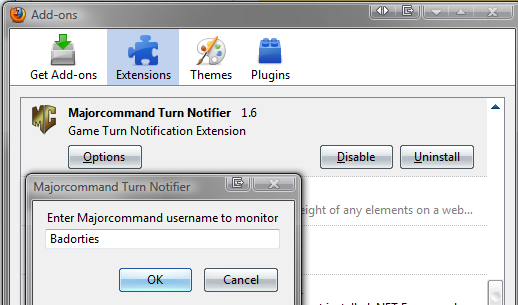
After this is done, you should see a small grey or yellow square in the bottom right of your Firefox window.
Grey means you don’t have any turns.
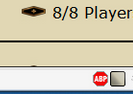
Yellow means you have a turn to take.
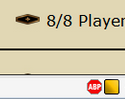
And clicking the icon will bring up a list of your games.
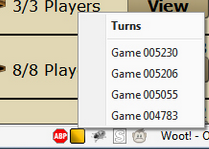
Cool! Great work by Evan and Codanostra on these features so be sure to give them a pat on the back.
There is an official support thread here.

Love The Firefox Notifier…Great Job Guys!!!!!!
how does this work/display if i have a turn notifier operating in that place for that other site ?
Excellent job guys!love these game notifiers.
Sweet! Now we need one for Chrome :o)
Another vote for Chrome!
Chrome +1
(but great work!)
Great feature, thanks guys!
Cross-posting with the thread: With Chrome + Google Reader, I’m using the Google Reader Notifier extension as the Poor Man’s version of the Firefox app until Coda cranks out a Chrome version. Seems serviceable for the time being.
Chrome +1
the firefox add-on info needs updating. it’s missing the “Didn’t show up at first so I had to right-click on my navigation toolbar, select customize then drag the major command notifier to the toolbar.”-part.
Could be very nice if there was a Chrome version.
I would love a Chrome one.
I noticed it doesn’t work with FF 8. Any plans to upgrade it? Also, replacing the yellow and grey square icons with the red and grey die mentioned earlier this year . I can provide graphics, if desired.